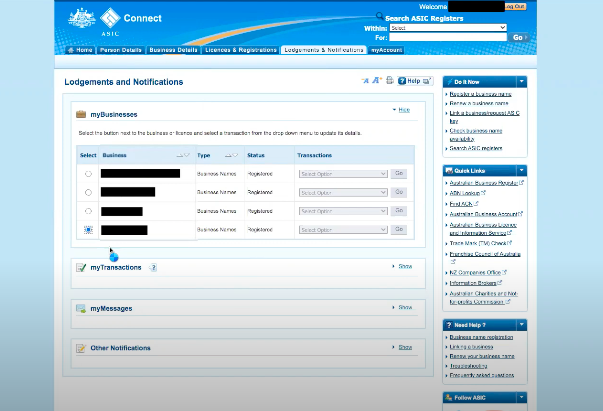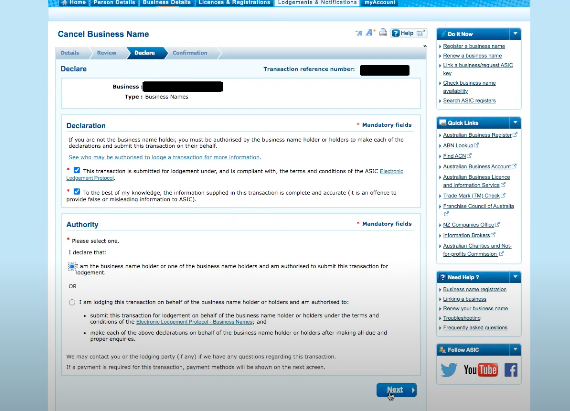How to TRANSFER your business name with ASIC
September 15, 2022
How To TRANSFER Your Business Name With ASIC
You will need to sign up for an ASIC Connect login – https://asicconnect.asic.gov.au/
From the homepage, go to the Business Details tab
Select the business name that needs to be transferred. A summary of the company’s details will pop up.
For this case we will be change the holder details so go to that section, and select CHANGE DETAILS. This will bring you to the Lodgements & Notifications tab.
Select the business name to be transferred again, and under the Transactions column,
choose Cancel/Transfer Business Name. Hit GO.
On the next page, select I would like to transfer this business name.
Read through the reminders/details on this next page and review the business details.
Review the declaration and authority boxes, tick the boxes and hit NEXT.
The next page will confirm your request to transfer business name. You will also be sent a confirmation email from ASIC, as well as a Transfer letter which you can forward to the you’re transferring the business to or keep for your records.
The new holder will be given 4 months to register the business name to securely transfer the registration.